こちらの方が、簡単にWordPressを起動できます。
理解するのは、勉強が必要ですが…
必要なパッケージのインストール
sudo無しでdockerコマンドを実行するために、dockerのグループに加わる。
$ sudo gpasswd -a $USER docker必要なパッケージをインストールします。
$ sudo apt install -y python3 python3-pip
$ sudo pip3 install setuptools_rust「docker-compose」をインストールするところで、エラーが発生。
$ sudo pip3 install docker-compose
running build_rust
=============================DEBUG ASSISTANCE=============================
If you are seeing a compilation error please try the following steps to
successfully install cryptography:
1) Upgrade to the latest pip and try again. This will fix errors for most
users. See: https://pip.pypa.io/en/stable/installing/#upgrading-pip
2) Read https://cryptography.io/en/latest/installation/ for specific
instructions for your platform.
3) Check our frequently asked questions for more information:
https://cryptography.io/en/latest/faq/
4) Ensure you have a recent Rust toolchain installed:
https://cryptography.io/en/latest/installation/#rust
Python: 3.6.9
platform: Linux-4.9.299-tegra-aarch64-with-Ubuntu-18.04-bionic
pip: 9.0.1
setuptools: 59.6.0
setuptools_rust: 1.1.2
rustc: n/a
=============================DEBUG ASSISTANCE=============================
error: can't find Rust compiler
If you are using an outdated pip version, it is possible a prebuilt wheel is available for this package but pip is not able to install from it. Installing from the wheel would avoid the need for a Rust compiler.
To update pip, run:
pip install --upgrade pip
and then retry package installation.
If you did intend to build this package from source, try installing a Rust compiler from your system package manager and ensure it is on the PATH during installation. Alternatively, rustup (available at https://rustup.rs) is the recommended way to download and update the Rust compiler toolchain.
This package requires Rust >=1.48.0.以下のコマンドをしたら、インストールできました。
$ pip3 install --upgrade pipdockerでWordPressの起動
『docker-compose.yml」ファイルを作成します。
$ nano docker-compose.yml
version: "3"
services:
mysql_container:
image: mysql
networks:
- wp_net
volumes:
- ./db_data/:/var/lib/mysql
restart: always
command: mysqld --character-set-server=utf8mb4 --collation-server=utf8mb4_unicode_ci
environment:
MYSQL_ROOT_PASSWORD: rootpass
MYSQL_DATABASE: wordpress_db
MYSQL_USER: wordpress_user
MYSQL_PASSWORD: wordpress_pwd
wordpress_container:
depends_on:
- mysql_container
image: wordpress
networks:
- wp_net
volumes:
- ./www/:/var/www/html
ports:
- 8085:80
restart: always
environment:
WORDPRESS_DB_HOST: mysql_container
WORDPRESS_DB_NAME: wordpress_db
WORDPRESS_DB_USER: wordpress_user
WORDPRESS_DB_PASSWORD: wordpress_pwd
networks:
wp_net:$ docker-compose up -d
・・・
Digest: sha256:a308900c96bb1979a3540f00bc726647dcf6d664e8d23e33a7e84f00a47dc387
Status: Downloaded newer image for wordpress:latest
Creating wordpress_mysql_container_1 ... done
Creating wordpress_wordpress_container_1 ... doneWEBブラウザで「IPアドレス:8085」にアクセスすると初期画面を表示します。
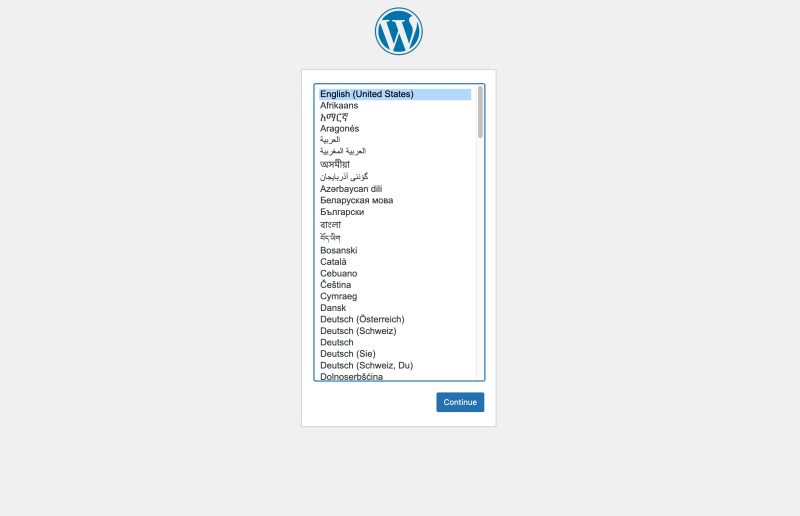
参考
イメージを一斉に削除する方法
$ docker system prune -aDocker の診断スクリプトがあるそうです。(こちらです。)
以下が実行結果です。
$ ./check-config.sh
info: reading kernel config from /proc/config.gz ...
Generally Necessary:
- cgroup hierarchy: properly mounted [/sys/fs/cgroup]
- CONFIG_NAMESPACES: enabled
- CONFIG_NET_NS: enabled
- CONFIG_PID_NS: enabled
- CONFIG_IPC_NS: enabled
- CONFIG_UTS_NS: enabled
- CONFIG_CGROUPS: enabled
- CONFIG_CGROUP_CPUACCT: enabled
- CONFIG_CGROUP_DEVICE: enabled
- CONFIG_CGROUP_FREEZER: enabled
- CONFIG_CGROUP_SCHED: enabled
- CONFIG_CPUSETS: enabled
- CONFIG_MEMCG: enabled
- CONFIG_KEYS: enabled
- CONFIG_VETH: enabled (as module)
- CONFIG_BRIDGE: enabled
- CONFIG_BRIDGE_NETFILTER: enabled (as module)
- CONFIG_IP_NF_FILTER: enabled (as module)
- CONFIG_IP_NF_TARGET_MASQUERADE: enabled (as module)
- CONFIG_NETFILTER_XT_MATCH_ADDRTYPE: enabled (as module)
- CONFIG_NETFILTER_XT_MATCH_CONNTRACK: enabled (as module)
- CONFIG_NETFILTER_XT_MATCH_IPVS: enabled (as module)
- CONFIG_NETFILTER_XT_MARK: enabled (as module)
- CONFIG_IP_NF_NAT: enabled (as module)
- CONFIG_NF_NAT: enabled (as module)
- CONFIG_POSIX_MQUEUE: enabled
- CONFIG_NF_NAT_IPV4: enabled (as module)
- CONFIG_NF_NAT_NEEDED: enabled
Optional Features:
- CONFIG_USER_NS: enabled
- CONFIG_SECCOMP: enabled
- CONFIG_SECCOMP_FILTER: enabled
- CONFIG_CGROUP_PIDS: enabled
- CONFIG_MEMCG_SWAP: enabled
- CONFIG_MEMCG_SWAP_ENABLED: enabled
(cgroup swap accounting is currently enabled)
- CONFIG_IOSCHED_CFQ: enabled
- CONFIG_CFQ_GROUP_IOSCHED: missing
- CONFIG_BLK_CGROUP: enabled
- CONFIG_BLK_DEV_THROTTLING: enabled
- CONFIG_CGROUP_PERF: enabled
- CONFIG_CGROUP_HUGETLB: enabled
- CONFIG_NET_CLS_CGROUP: enabled
- CONFIG_CGROUP_NET_PRIO: enabled
- CONFIG_CFS_BANDWIDTH: enabled
- CONFIG_FAIR_GROUP_SCHED: enabled
- CONFIG_IP_NF_TARGET_REDIRECT: enabled (as module)
- CONFIG_IP_VS: enabled (as module)
- CONFIG_IP_VS_NFCT: enabled
- CONFIG_IP_VS_PROTO_TCP: enabled
- CONFIG_IP_VS_PROTO_UDP: enabled
- CONFIG_IP_VS_RR: enabled (as module)
- CONFIG_SECURITY_SELINUX: missing
- CONFIG_SECURITY_APPARMOR: missing
- CONFIG_EXT4_FS: enabled
- CONFIG_EXT4_FS_POSIX_ACL: enabled
- CONFIG_EXT4_FS_SECURITY: enabled
- Network Drivers:
- "overlay":
- CONFIG_VXLAN: enabled
- CONFIG_BRIDGE_VLAN_FILTERING: enabled
Optional (for encrypted networks):
- CONFIG_CRYPTO: enabled
- CONFIG_CRYPTO_AEAD: enabled
- CONFIG_CRYPTO_GCM: enabled
- CONFIG_CRYPTO_SEQIV: enabled
- CONFIG_CRYPTO_GHASH: enabled
- CONFIG_XFRM: enabled
- CONFIG_XFRM_USER: enabled
- CONFIG_XFRM_ALGO: enabled
- CONFIG_INET_ESP: enabled (as module)
- CONFIG_NETFILTER_XT_MATCH_BPF: missing
- CONFIG_INET_XFRM_MODE_TRANSPORT: enabled
- "ipvlan":
- CONFIG_IPVLAN: enabled
- "macvlan":
- CONFIG_MACVLAN: enabled (as module)
- CONFIG_DUMMY: enabled
- "ftp,tftp client in container":
- CONFIG_NF_NAT_FTP: enabled (as module)
- CONFIG_NF_CONNTRACK_FTP: enabled (as module)
- CONFIG_NF_NAT_TFTP: enabled (as module)
- CONFIG_NF_CONNTRACK_TFTP: enabled (as module)
- Storage Drivers:
- "btrfs":
- CONFIG_BTRFS_FS: enabled (as module)
- CONFIG_BTRFS_FS_POSIX_ACL: enabled
- "overlay":
- CONFIG_OVERLAY_FS: enabled (as module)
- "zfs":
- /dev/zfs: missing
- zfs command: missing
- zpool command: missing
Limits:
- /proc/sys/kernel/keys/root_maxkeys: 1000000




コメント